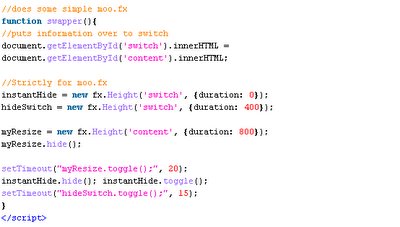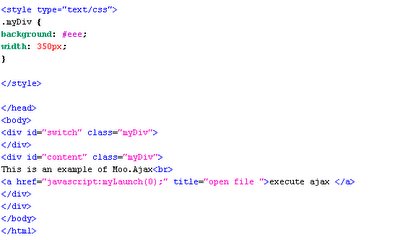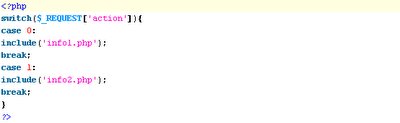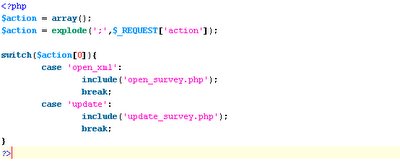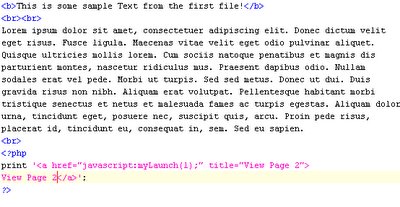From the depths of the grave...
Now, I know what you're thinking...
"Where the heck has this guy been!??!?"
...Sigh... I've neglected yet another special someone. My online fanbase. ;-)
So, to my two readers (mom and dad), I send you this:
I installed Vista RC1! And it plays games (kinda) and it runs faster (kinda) and it's very user friendly (kinda) and AMD64's now have a reason to brag about their processors! (ok, that was just a lie).
Gaming
the reason we use windows to begin with!
Vista is amazing when it comes to gaming! If you can get your game installed (many games do install properly) they run just like in XP! For a while I was very worried that I would have to rebuy (ok, ok, I'd really just re-torrent) my favorite games to run on vista. It wasn't a worry that was misplaced, either. As the Apple community knows far too well, when the big "9 - X switch" happened, TONS of legacy software had to be ported over OR users were required to emulate OS9 in their knew OS. This was something they tended to not talk about when they were pushing their propaganda... now, on with my Microsoft propaganda... I mean, review.
Most of my games installed successfully on the RC1. I've installed Doom3, Halo, UT2004 (the CD version installs, but the dvd one freaks out, oddly), Steam (HL, HL2, CS), Soldat, and Worms Armageddon.
Interesting note: Windows currently keeps an index of all your files (essentially turning your entire computer into a database) to allow for instantaneous file searching. While you Apple users say that Microsoft stole that from you, please educate yourself on the Longhorn (vista's original codename) keynotes and you will find that this feature was clearly stated before 10.4 (the first version of OSX to have spotlight) features were announced. So, it would be pretty silly to say that.
A nice feature (or maybe slightly unnerving depending on how you feel) is that Vista checks for games that you install and places links of them in the "Games" smart folder. I then pulls information from the internet like the box art, the rating, and the developer website. Originally, I thought that it just did a quick search through the registry, but I copied the "Worms Armageddon" folder from my friend's computer and placed it on my machine. Almost immediately, vista placed the game in my Games folder with the art and rating!
You can turn off indexing, but I haven't noticed any serious CPU delays.
The only games I have yet to get working are Unreal 2 (UT2004 works, oddly) and Operation Flashpoint.